How AI Can Boost Predictive Maintenance In Manufacturing
How can Artificial Intelligence be used for predictive maintenance in manufacturing? New software technologies are helping business operations.
As I was growing up, my dad had a favourite saying. It was “Prior Planning and Preparation Prevents P*ss-Poor Performance”, aka the 7P’s. I’ve done a bit of research and apparently, it’s an old British Army adage, but it’s just as applicable in business.
I always think of Dad and the 7P’s when Budgets are mentioned. It’s generally the case that they are discussed during any implementation and decided aren’t as important as getting Order Processing or Inventory valuations working and is thus relegated to a “phase 2 or 3”, never to be reviewed again. However, now more than ever, being able to budget and then adjust budgets, is vital.

More often than not, companies are performing some sort of budget analysis, but instead of using the existing and available functionality from within Business Central, they are continued to be run outside of the system, usually just on spreadsheets.
So here are some of the features that make using Budgets within Business Central a standout feature that should not be overlooked.
There is no denying that anything that’s integrated makes tasks faster. Purely by cutting out the manual task of copy and pasting data from one system to another should be enough to make your ears prick up. This means that you are getting live data from your system, and updates to budgets can directly affect forecasting appropriately.
Budgets in Business Central are so easy to set up it is unreal. In the time it is taken me to type this blog, I could have set up numerous ones. If you are starting from scratch, there is a feature for exporting your budget template to Excel, filling in your figures and then importing it back. So, if you are using spreadsheets already to do your budgeting, getting up and running in Business Central is not a mammoth task.
Use your live data by copying your actual figures from last year as a basis to create this year’s budget. If you’ve been using NAV/Business Central for a while without utilising the budgets features, you can use the data that’s already in your system to generate your future budgets.
Whichever way you set up your budgets, you can easily copy them for future years and when you do, you can apply an Adjustment Factor. This means if you wanted to, you could increase or decrease your actuals or budget by a % of your choosing, and it will do all the calculations for you.
You can break down your budgets by your dimensions. For instance, if you had your different departments set up as dimensions (eg Sales, Warehouse, Admin) you could create a budget of Expense G/L accounts broken down by Department. As an interesting aside why not do this for the Key revenue generators in the business (Salespeople, Project Manager) and get a mini P&L against budget by Team.
The main advantage of having Budgets incorporated into your Business Central system is that you can then easily report with them. The best way to do that is with Account Schedules. You can set these up to show Actuals vs Budget extremely easily and then slice the data to get meaningful analysis. You’ll have management level reports ready in seconds, instead of days.
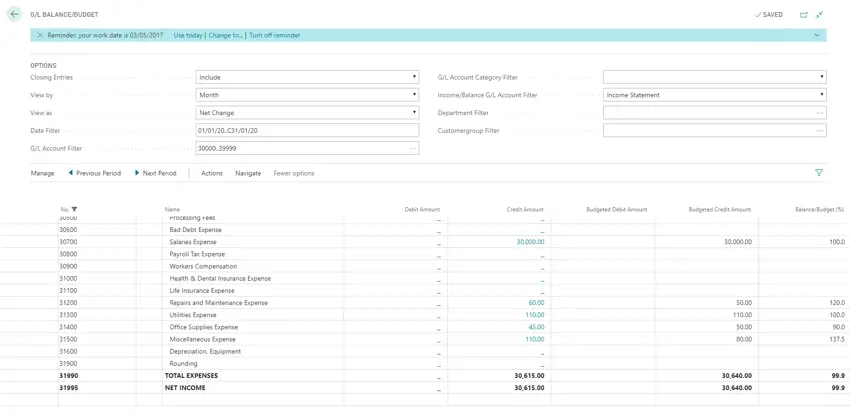
Probably the most important part of having a budget in the current climate is the ability to adjust the budget. Tools such as the adjustment factor may be a good way of applying a percentage change across your whole budget – but what if you want to change individual areas? For example, whilst standard sales may be seeing a drop, e-Commerce sales may be going up. With budget ledger entries, you can ADD to or replace budget lines. This also allows for a line of description to explain what and why it was updated when creating the new figure. This feature is also available when you import the budgets from Excel.
If you are not currently using the budgets functionality inbuilt in your existing Business Central or NAV system it is worth taking the time to have a look. With little more than a couple of hours of remote setup and training with one of our team, you will be able to get a plethora of new functionality. And, as my dad says, with a bit of Prior Planning and Preparation, you can prevent P*ss Poor Performance!
Part of the The New Business Normal series
The way that businesses operate has been effected since the coronavirus outbreak. We call this The New Business Normal, and we have been writing articles on how businesses can survive and thrive in the post outbreak world.
How can Artificial Intelligence be used for predictive maintenance in manufacturing? New software technologies are helping business operations.
Summarising technology changes for manufacturing companies in 2023 and what that means for 2024 such as artificial intelligence and industry 4.0
Manufacturing, Warehousing and distribution company Colorlites implements Business Central ERP with Dynamics Consultants in a phased approach