How AI Can Boost Predictive Maintenance In Manufacturing
How can Artificial Intelligence be used for predictive maintenance in manufacturing? New software technologies are helping business operations.

Microsoft spend billions of dollars in improvements and updates to their products, including with Microsoft Dynamics® 365. As technology progresses, new principles in the platform means there can be big jumps between versions. However, as time progresses, upgrading versions is becoming ever easier and our own development team has the knowledge and experience to handle these changes.
As part of our partnership with customers, we help with the decision-making process – is the cost of upgrading worth the new advancements?
We had been talking to a Hampshire based welding equipment wholesaler about upgrading for a number of years. However, due to the age of their system, the number of modifications made by their previous partner and the work done by their in-house expertise, it would be a complex project.
The older version updates had not been enough for the need to advance the system, but with the huge advancements in technology over the last two years, it is now a case of staying ahead rather than falling behind the competition. With new legislation changes such as Making Tax Digital, being on a supported version of the software was even more important. The decision was made to upgrade their Microsoft Dynamics® NAV 2009 classic client system to Microsoft Dynamics 365 Business Central.
Modern marketplaces are very focused on how they can provide benefits to the customer – which is the driver for most projects. As NAV and Business Central have progressed, the wide range of tools and features are adding a lot of value to the end customers.
The advancements in the Dynamics Product range over the last 10 years has been astronomical. As well as two major overhauls of the interface, making it more user friendly and reducing the time it takes navigate and extract data. Because these changes are across the whole product the efficiency benefits to the whole company mean that they can be better to respond to customers, as well as market changes and can act quickly based on a wide range of reporting.
The new functionality from Business Central, as well as the increased speed of performing tasks should create a massive improvement in customer service.
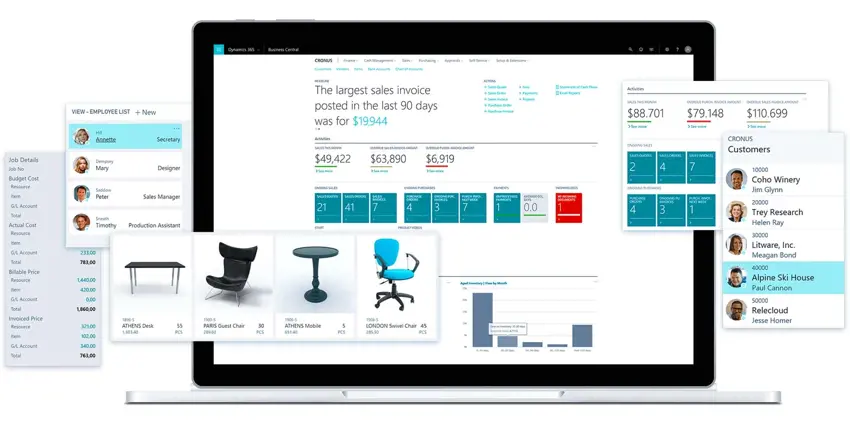
The improved reporting, from scheduled reports to role centre dashboards allow companies to make improved and informed decisions on key areas such as stock control. Whilst keeping cash-flow optimised, the reporting will help them to ensure there is always enough stock to satisfy customer demand.
There are a number of new features that are helping the business operate. For example, the new account categories functionality helps to group and report on various areas of the General Ledger.
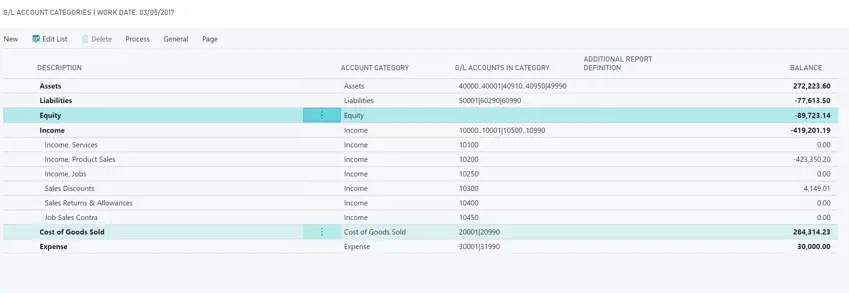
Other functionality, such as creating corrective credit memos, pre-payments and deferrals will make operating the business easier and will help the staff to be more informed. However, features, such as the Making Tax Digital tools will keep the business compliant to modern legislation.
Using the Dynamics NAV 2009 version, the customer was using the classic client. With a very “old fashioned” database look.
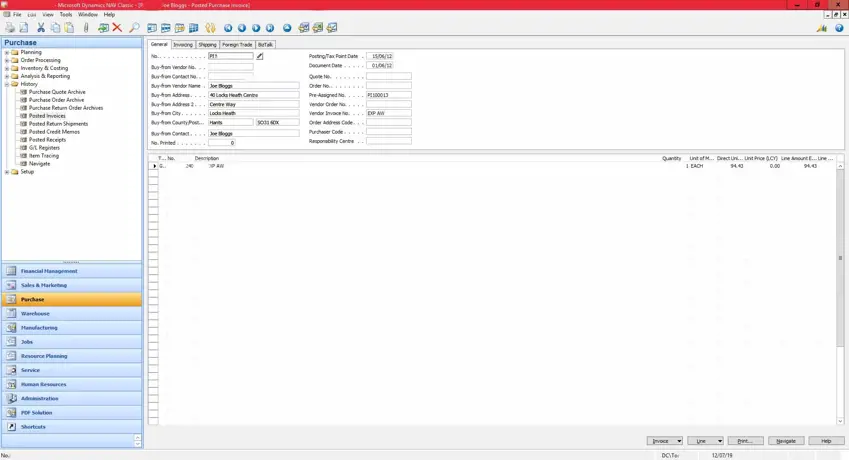
With technical staff on site, and development from a previous partner, the overall solution was quite heavily customised.
With all the previous development, we worked with the customer to determine which bits would need to be made upgrade-ready, and of those, which bits of development were worth upgrading.
Due to there being some very big jumps in technology since NAV 2009, which was released over 10 years ago, upgrades actually involve multiple upgrades over each major version change. For the 2009 upgrade, we made a series of jumps in functionality
Upgrading the system involves a lot of work upfront, to help ensure that the actual upgrade of the live system runs quickly and smoothly. Once the work on development and the changes through the various upgrade stages has been done, we work with the customer on testing and fixing any problems. Through the use of our issues portal, we can set up a useful checklist and dialogue to make sure that all issues are logged and managed.
Due to the nature of the work that we undertake, which involves handling customer databases, we must ensure the privacy of any personal data stored in those databases. This has always been the case, however, since the implementation of GDPR, these issues are at the forefront of all our minds. Our database cleansing tool allows customers to create a copy of their database with the personal data deleted so that we do not have any risks with handling it.
The big change in design of course means that training was required. Because of the improved user interface, the new software is easier to learn, and thus the impact was not too severe.
Once all the upgrade issues are sorted, a trial upgrade is performed on a test database. This dress rehearsal allows us to make sure that everything is ready to go on the live system without any issues. As is typical with any big project, the go-live was scheduled out of hours, so as to cause as little disruption to the business as possible.
As part of our ongoing partnership, we will be working closely with the customer to get the most out of their system. The reality of 10 years of improvements means that there will be functionality that they will not be utilising immediately. Our partnership includes a deep understanding of their business needs, so that we can understand what they need to keep the competitive edge in a modern marketplace.
How can Artificial Intelligence be used for predictive maintenance in manufacturing? New software technologies are helping business operations.
Summarising technology changes for manufacturing companies in 2023 and what that means for 2024 such as artificial intelligence and industry 4.0
Manufacturing, Warehousing and distribution company Colorlites implements Business Central ERP with Dynamics Consultants in a phased approach