How AI Can Boost Predictive Maintenance In Manufacturing
How can Artificial Intelligence be used for predictive maintenance in manufacturing? New software technologies are helping business operations.

One of the most under used features of a SharePoint list is ‘Personal Views’. A Personal View is a view of a list which is only visible by its creator. You might ask ‘When will this be useful?’ Well, to explain, let me layout a scenario.
Someone has created a list which will be used for issue tracking, but when they create it they layout the items in a way that makes it easy for a person to create issues. Later, a person that fixes the issues comes along and wants to see what issues have been assigned to him. They could quite simply sift through all the issues, finding ones that have been assigned to them or filter the list, but this is not saved and will have to be done each time they visit the list.
A more permanent solution would be to create a Personal View. You could ask for a permanent view to be created, but this involves relying on someone else to do it if you don’t have the appropriate permissions. Also, you will be able to apply your own groupings and filtering which are tailored to your personal needs. The only permission required to be able to create your own Personal View is ‘Contribute’, which you are likely to have if you are expected to edit the list items anyway.
Well, it's quite simple...
Go to the library that you would like your Personal View for.
In the ribbon, click the list tab and click on create view:
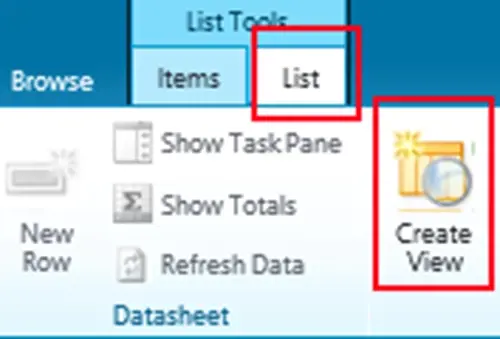
From the next menu, select 'Standard View':

Name your view within the Name section and select 'Create a Personal View' from the next section:
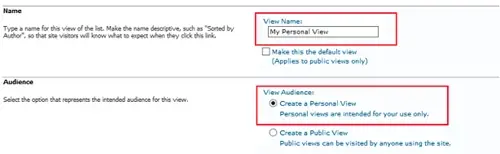
Tick 'Make this view the default view':
![]()
Choose any grouping you might want, e.g., 'Group by Status':
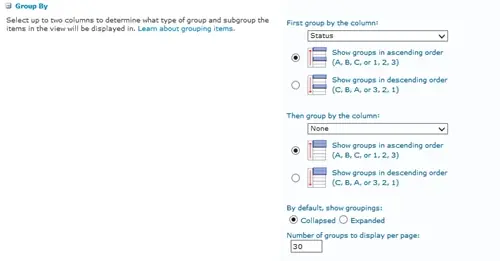
Under the Filtering section we can use a little trick to filter ‘by yourself’ without explicitly stating your user name. You can insert a ‘[Me]’ and apply the filter to the assigned field:
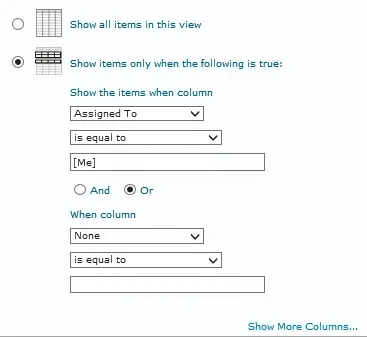
Then save and observe your new Personal View. If you selected the view as your default, this will now be displayed every time you come to the list. If not, you will be able to see your Personal View in the Views drop down list in the ribbon:

How can Artificial Intelligence be used for predictive maintenance in manufacturing? New software technologies are helping business operations.
Summarising technology changes for manufacturing companies in 2023 and what that means for 2024 such as artificial intelligence and industry 4.0
Manufacturing, Warehousing and distribution company Colorlites implements Business Central ERP with Dynamics Consultants in a phased approach