How AI Can Boost Predictive Maintenance In Manufacturing
How can Artificial Intelligence be used for predictive maintenance in manufacturing? New software technologies are helping business operations.
Firstly, my apologies to any Star Wars fans for the title of this article, being effectively the 4th version (version history), and given the trials that could be had with the previous version, the force really needed to be with you or you would find yourself turning to the dark side (paying for your connector).
For those of you who did not experience the previous connector, or are adept at blocking out nightmares, you may want to refresh yourself by reading one of my previous articles – ‘The Connector for Microsoft Dynamics’, paying particular attention to the second to last paragraph.

So, what’s new (apart from hope) in this latest version of the connector? Well, for starters the Dynamics Connector is no longer a separate application of its own, it is now an integral part of NAV which has certainly simplified the setup. You no longer need to separately install a server application to handle synchronisation, and as a result the sometimes fiddly setup of the NAV connection is no longer required. You still need to supply connection details to CRM, but this is now just the Dynamics CRM URL, and the user name and password of a CRM user with the System Administrator role in CRM, and you also need to import the Integration Solution into your Dynamics CRM instance (which can be found on the NAV installation ‘disk’).
Synchronisation is very similar to previous versions of the connector except now the synchronised entities and maps are stored in NAV and the scheduling and synchronisation is performed by NAV’s Job Queue, further reducing the complexity of the system.
Another new feature is the ability to show live Dynamics CRM data in NAV and live Dynamics NAV data in CRM. This is performed using web services, and there is a small amount of additional setup in CRM to facilitate this.
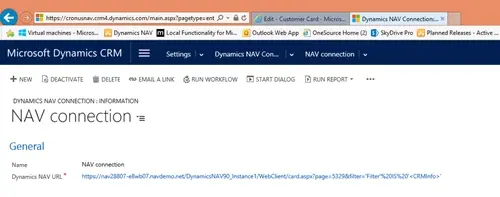
Once done, you can now see your NAV data in CRM...
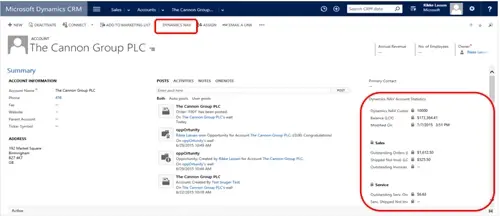
...as well as your CRM data in NAV.
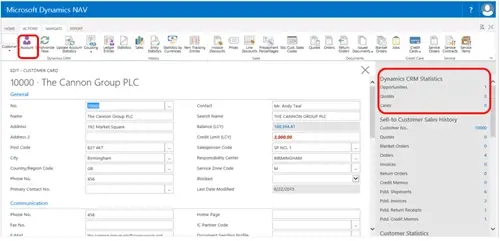
However, there is a licensing catch… the software licensing terms require that your users are licensed for both products, albeit only limited user licenses. I have a query open regarding the exact implications of this with Microsoft and will post an update when I have the answer.
I have yet to implement this in anger in a live environment but will do in the coming months, so expect an update later in the year. For now, cheap and reliable NAV / CRM integration looks promising!
How can Artificial Intelligence be used for predictive maintenance in manufacturing? New software technologies are helping business operations.
Summarising technology changes for manufacturing companies in 2023 and what that means for 2024 such as artificial intelligence and industry 4.0
Manufacturing, Warehousing and distribution company Colorlites implements Business Central ERP with Dynamics Consultants in a phased approach